Overview
This guide is intended to walk you through the process of creating a Purchase Order (PO) and Purchase Order Shipment Notice (POSN) in RQ using the Customer Managed Inventory (CMI) API.
The CMI API allows companies to create purchase orders for their own RQ database using an API.
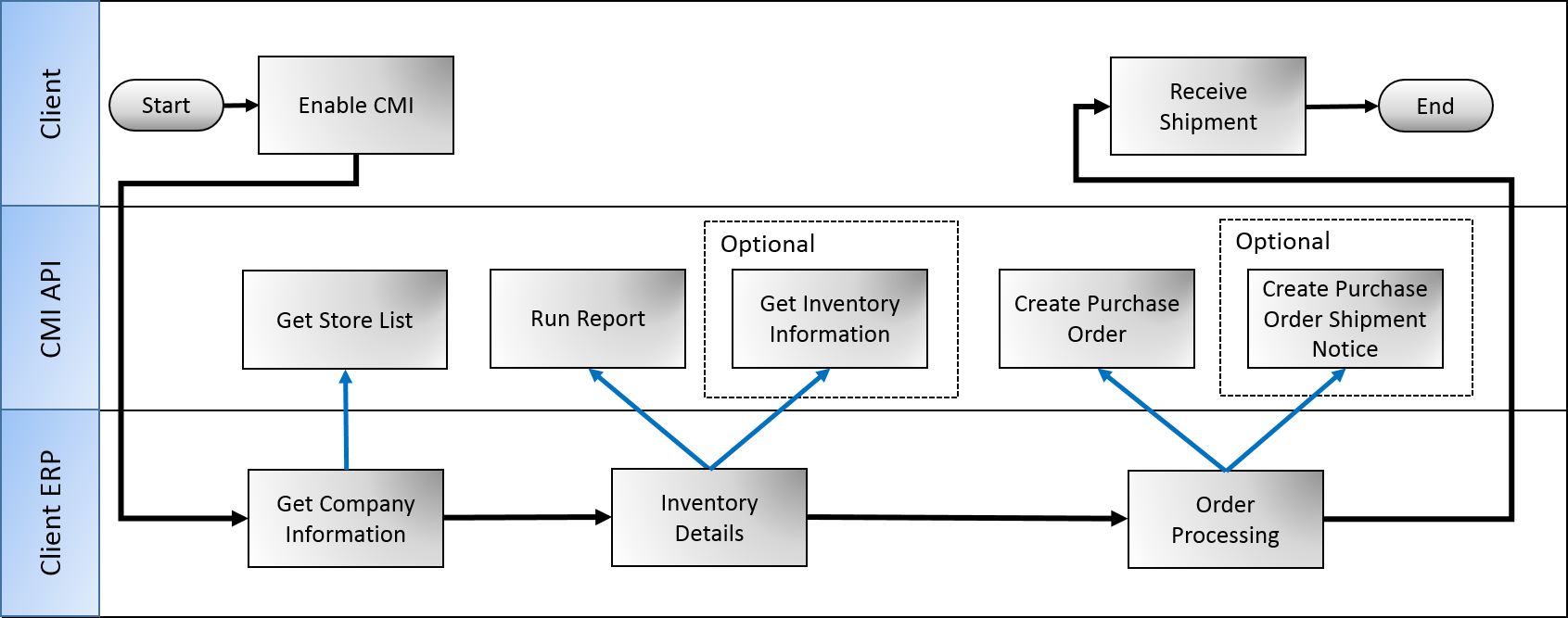
Who Is This Guide For?
You may be interested in this guide if your company uses RQ and you are interested in joining the CMI program.
Postman Example
iQmetrix uses Postman for testing and debugging our APIs.
For Chrome or Mac users, click the button below to import the collection directly into Postman.
Alternatively, you can download the collection by clicking here.
Onboarding Package
As part of the onboarding process, you will have received an onboarding package from the iQmetrix API team. This package provides you credentials and access details in order to perform the topics covered in this guide.
Architecture
The CMI API is implemented as a web service using standard Simple Object Access Protocol (SOAP) to send XML messages between vendor and iQmetrix.
This allows the API to be platform and programming language independent.
Communication is done using SSL on the standard port 443 in order to secure data transfers.
Environment
iQmetrix provides you with two environments, Sandbox and Production.
Table 1: CMI Environments and WSDL locations
| Name | Description | WSDL |
|---|---|---|
| Sandbox | Used for testing your API and end-to-end testing | https://vmirc.iqmetrix.net/VMIClientService.asmx |
| Production | Used once development is complete | https://vmi1.iqmetrix.net/VMIClientService.asmx |
For more information, see Environments.
Steps
Step 1 - Authentication
In order to make authorized requests to the CMI API, you need credentials: a username, password, and the CompanyID for your company.
Step 2 - Get Store List
To create a purchase order for a store, you must know its StoreID.
The request Getting a Store List is used to get a list of all CMI enabled stores for a company.
Example Request
POST https://vmirc.iqmetrix.net/VMIClientService.asmx/?op=GetStoreList
Content-Type: text/xml
<?xml version="1.0" encoding="UTF-8"?>
<soap:Envelope xmlns:soap="https://schemas.xmlsoap.org/soap/envelope/" xmlns:xsd="https://www.w3.org/2001/XMLSchema" xmlns:xsi="https://www.w3.org/2001/XMLSchema-instance">
<soap:Body>
<GetStoreList xmlns="http://www.iqmetrix.com">
<client>
<ClientID>9DC6AA95-856B-42C9-8AAF-392A2A02AC77</ClientID>
<Username>sampleusername</Username>
<Password>samplepassword</Password>
</client>
</GetStoreList>
</soap:Body>
</soap:Envelope>
Code Example Request
CmiServiceSoapClient cmiService = new CMIServiceSoapClient();
ClientIdentity client = new ClientIdentity();
client.ClientID = new GUID("9DC6AA95-856B-42C9-8AAF-392A2A02AC77");
client.Username = "sampleusername";
client.Password = "samplepassword";
StoreInformation[] stores = cmiService.GetStoreList(client);
Example Response
HTTP 200 Content-Type: text/xml
<?xml version="1.0" encoding="UTF-8"?>
<soap:Envelope xmlns:soap="https://schemas.xmlsoap.org/soap/envelope/" xmlns:xsd="https://www.w3.org/2001/XMLSchema" xmlns:xsi="https://www.w3.org/2001/XMLSchema-instance">
<soap:Body>
<GetStoreListResponse xmlns="http://www.iqmetrix.com">
<GetStoreListResult>
<StoreInformation>
<StoreID>36</StoreID>
<Name>Cornwall West</Name>
<Abbreviation>CWW</Abbreviation>
<Address>2102 11th Ave</Address>
<City>Regina</City>
<Country>Canada</Country>
<District>Regina</District>
<PhoneNumber>5555555555</PhoneNumber>
<PostalZipCode>S2S 2S2</PostalZipCode>
<ProvinceState>Saskatchewan</ProvinceState>
<Region>Regina</Region>
<ShipToStoreID>-1</ShipToStoreID>
<BillToStoreID>-1</BillToStoreID>
</StoreInformation>
</GetStoreListResult>
</GetStoreListResponse>
</soap:Body>
</soap:Envelope>
36 will be used in the following steps.Step 3 - Run a Report
To assist in determining which products need to be replenished the CMI API provides a report to get detailed sell through data, Product Sales Report.
For this example the Product Sales Report will be run for the Cornwall West store for January 1-30th, 2016 using the following parameters:
- StoreID value
36from Step 2 - StartDate value
01/01/2016for January 1st, 2016 - EndDate value
01/30/2016for January 30th, 2016
Example Request
POST https://vmirc.iqmetrix.net/VMIClientService.asmx/?op=GetProductSalesReport
Content-Type: text/xml
<?xml version="1.0" encoding="UTF-8"?>
<soap:Envelope xmlns:soap="https://schemas.xmlsoap.org/soap/envelope/" xmlns:xsd="https://www.w3.org/2001/XMLSchema" xmlns:xsi="https://www.w3.org/2001/XMLSchema-instance">
<soap:Body>
<GetProductSalesReport xmlns="http://www.iqmetrix.com">
<client>
<ClientID>9DC6AA95-856B-42C9-8AAF-392A2A02AC77</ClientID>
<Username>sampleusername</Username>
<Password>samplepassword</Password>
<StoreID>36</StoreID>
</client>
<storeId>36</storeId>
<startDate>01/01/2016</startDate>
<endDate>01/30/2016</endDate>
</GetProductSalesReport>
</soap:Body>
</soap:Envelope>
Code Example Request
CmiServiceSoapClient cmiService = new CMIServiceSoapClient();
ClientIdentity client = new ClientIdentity();
client.ClientID = new GUID("9DC6AA95-856B-42C9-8AAF-392A2A02AC77");
client.Username = "sampleusername";
client.Password = "samplepassword";
client.StoreID = 36;
ProductSalesReportData[] productReport = cmiService.GetProductSalesReport(client, "01/01/2016", "01/30/2016", 36);
Example Response
HTTP 200 Content-Type: text/xml
<?xml version="1.0" encoding="UTF-8"?>
<soap:Envelope xmlns:soap="https://schemas.xmlsoap.org/soap/envelope/" xmlns:xsi="https://www.w3.org/2001/XMLSchema-instance" xmlns:xsd="https://www.w3.org/2001/XMLSchema">
<soap:Body>
<GetProductSalesReportResponse
xmlns="http://www.iqmetrix.com">
<GetProductSalesReportResult>
<ProductSalesReportData>
<CategoryPath>Activation >> Dropship</CategoryPath>
<ChannelID>4bbb842d-0340-4ffc-9216-bf170c861424</ChannelID>
<ChannelName>First Channel</ChannelName>
<Description></Description>
<DistrictID>1</DistrictID>
<DistrictName>First District</DistrictName>
<InvoicedBy>iQmetrix User</InvoicedBy>
<ListPrice>99.99</ListPrice>
<ProductItemID>11142</ProductItemID>
<ProductSKU>CECPSM000017</ProductSKU>
<Quantity>1</Quantity>
<Refund>false</Refund>
<RegionID>1</RegionID>
<RegionName>First Region</RegionName>
<RqInvoiceIdByStore>BDP123</RqInvoiceIdByStore>
<SoldOn>1/21/2016 4:58:24 PM</SoldOn>
<StoreID>36</StoreID>
<TrackingNumber>12345</TrackingNumber>
<VendorSKU>WMGCMSSL12</VendorSKU>
</ProductSalesReportData>
</GetProductSalesReportResult>
</GetProductSalesReportResponse>
</soap:Body>
</soap:Envelope>
WMGCMSSL12 will be used in the following steps.(Optional) Step 4 - Get Inventory Information
If the report did not provide enough information to decide which products to replenish, the CMI API provides the request Getting Receiving Info to get a list of products received in a given date range.
Example Request
POST https://vmirc.iqmetrix.net/VMIClientService.asmx/?op=GetReceivingInfo
Content-Type: text/xml
<?xml version="1.0" encoding="UTF-8"?>
<soap:Envelope xmlns:soap="https://schemas.xmlsoap.org/soap/envelope/" xmlns:xsd="https://www.w3.org/2001/XMLSchema" xmlns:xsi="https://www.w3.org/2001/XMLSchema-instance">
<soap:Body>
<GetReceivingInfo xmlns="http://www.iqmetrix.com">
<client>
<ClientID>9DC6AA95-856B-42C9-8AAF-392A2A02AC77</ClientID>
<Username>sampleusername</Username>
<Password>samplepassword</Password>
<StoreID>36</StoreID>
</client>
<StartDate>01/01/2016</StartDate>
<EndDate>01/30/2016</EndDate>
</GetReceivingInfo>
</soap:Body>
</soap:Envelope>
Code Example Request
CmiServiceSoapClient cmiService = new CMIServiceSoapClient();
ClientIdentity client = new ClientIdentity();
client.ClientID = new GUID("9DC6AA95-856B-42C9-8AAF-392A2A02AC77");
client.Username = "sampleusername";
client.Password = "samplepassword";
ReceivingInfo[] received = cmiService.GetReceivingInfo(client, "01/01/2016", "01/30/2016");
Example Response
HTTP 200 Content-Type: text/xml
<?xml version="1.0" encoding="UTF-8"?>
<soap:Envelope xmlns:soap="https://schemas.xmlsoap.org/soap/envelope/" xmlns:xsd="https://www.w3.org/2001/XMLSchema" xmlns:xsi="https://www.w3.org/2001/XMLSchema-instance">
<soap:Body>
<GetReceivingInfoResponse xmlns="http://www.iqmetrix.com">
<GetReceivingInfoResult>
<ReceivingInfo>
<ProductItemID>12644</ProductItemID>
<ProductName>96164 gift card</ProductName>
<ShipToStoreID>1</ShipToStoreID>
<ShipToStoreName>Cornwall Centre</ShipToStoreName>
<RQPurchaseOrderNumber>CORNWPO3573</RQPurchaseOrderNumber>
<VendorName>Apple</VendorName>
<VendorSKU />
<SerialNumber />
<Quantity>100</Quantity>
<DateReceived>7/22/2016 3:29:22 PM</DateReceived>
<ProductCost>0</ProductCost>
<RQReceivingNumber>CORNWRE6058</RQReceivingNumber>
</ReceivingInfo>
</GetReceivingInfoResult>
</GetReceivingInfoResponse>
</soap:Body>
</soap:Envelope>
Step 5 - Create a Purchase Order
The request Creating a Purchase Order allows you to create a purchase order for a particular store and a set of products.
For this example the Purchase Order will have the following properties:
- BillToStoreID and ShipToStoreID value
36from Step 2 - VendorSKU value
WMGCMSSL12from Step 3 - Unique VendorInvoiceNumber value
11412512
When created, the Purchase Order will appear in the Inventory section of RQ.
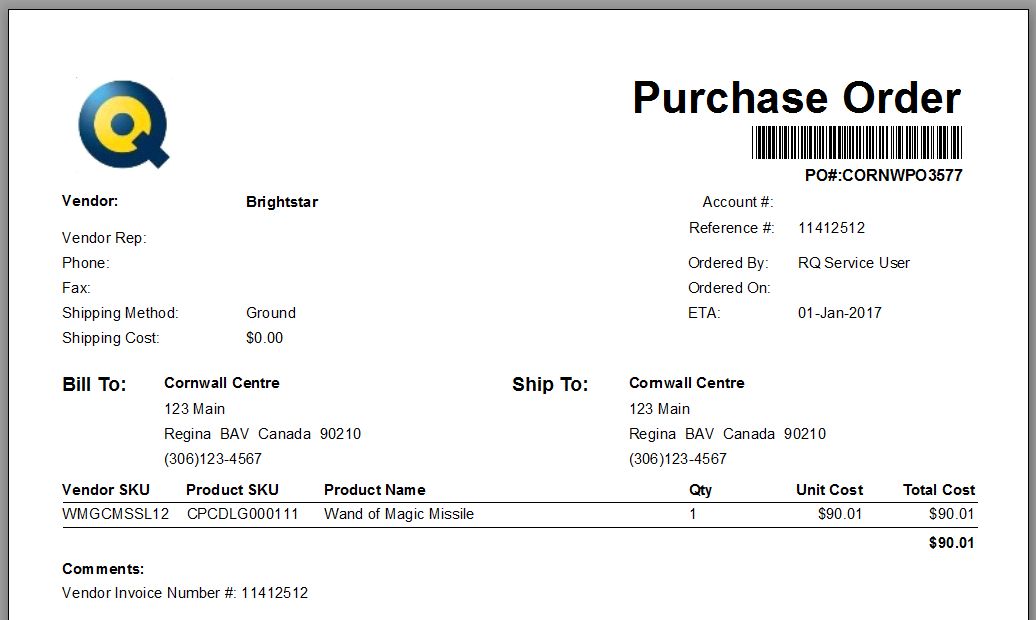
Example Request
POST https://vmirc.iqmetrix.net/VMIClientService.asmx/?op=CreatePurchaseOrderShipmentNotice
Content-Type: text/xml
<?xml version="1.0" encoding="UTF-8"?>
<soap:Envelope xmlns:soap="https://schemas.xmlsoap.org/soap/envelope/" xmlns:xsd="https://www.w3.org/2001/XMLSchema" xmlns:xsi="https://www.w3.org/2001/XMLSchema-instance">
<soap:Body>
<CreatePurchaseOrder xmlns="http://www.iqmetrix.com">
<client>
<ClientID>9DC6AA95-856B-42C9-8AAF-392A2A02AC77</ClientID>
<Username>sampleusername</Username>
<Password>samplepassword</Password>
<StoreID>36</StoreID>
</client>
<vendorId>96D20A50-65BB-42EE-B6D2-001CFBE8F848</vendorId>
<PurchaseOrder>
<PurchaseOrderData>
<BillToStoreID>36</BillToStoreID>
<EstimatedArrivalDate>01/01/2017</EstimatedArrivalDate>
<ShipToStoreID>36</ShipToStoreID>
<VendorInvoiceNumber>11412512</VendorInvoiceNumber>
</PurchaseOrderData>
<ProductsOrdered>
<ProductInformation>
<VendorSKU>WMGCMSSL12</VendorSKU>
<QuantityOrdered>1</QuantityOrdered>
</ProductInformation>
</ProductsOrdered>
</PurchaseOrder>
</CreatePurchaseOrder>
</soap:Body>
</soap:Envelope>
Code Example Request
CmiServiceSoapClient cmiService = new CMIServiceSoapClient();
ClientIdentity client = new ClientIdentity();
client.ClientID = new GUID("9DC6AA95-856B-42C9-8AAF-392A2A02AC77");
client.Username = "sampleusername";
client.Password = "samplepassword";
client.StoreID = 36;
DateTime ead1 = DateTime.Today.AddDays(14);
string eta = String.Format("{0:D2}/{1:D2}/{2:D4}", ead1.Month, ead1.Day, ead1.Year);
PurchaseOrder po = new PurchaseOrder();
po.PurchaseOrderID = new Guid();
po.PurchaseOrderData = new PurchaseOrderData();
po.PurchaseOrderData.BillToStoreID = 36;
po.PurchaseOrderData.ShipToStoreID = 36;
po.PurchaseOrderData.VendorInvoiceNumber = "11412512";
po.PurchaseOrderData.EstimatedArrivalDate = eta;
po.ProductsOrdered = new ProductInformation[1];
po.ProductsOrdered[0] = new ProductInformation();
po.ProductsOrdered[0].VendorSKU = "WMGCMSSL12";
po.ProductsOrdered[0].QuantityOrdered = 1;
PurchaseOrder poCreated = cmiService.CreatePurchaseOrder(vendor, po);
Example Response
HTTP 200 Content-Type: text/xml
<?xml version="1.0" encoding="utf-8"?>
<soap:Envelope xmlns:soap="https://schemas.xmlsoap.org/soap/envelope/" xmlns:xsi="https://www.w3.org/2001/XMLSchema-instance" xmlns:xsd="https://www.w3.org/2001/XMLSchema">
<soap:Body>
<CreatePurchaseOrderResponse xmlns="http://www.iqmetrix.com">
<CreatePurchaseOrderResult>
<PurchaseOrderID>28890f70-6fc9-4a9b-9458-410a8d08502d</PurchaseOrderID>
<PurchaseOrderData>
<PurchaseOrderID>28890f70-6fc9-4a9b-9458-410a8d08502d</PurchaseOrderID>
<RetailiQPurchaseOrderID>22140</RetailiQPurchaseOrderID>
<RetailiQPurchaseOrderNumber>ANLOCPO6</RetailiQPurchaseOrderNumber>
<ShipToStoreID>36</ShipToStoreID>
<ShipToVendorAccountNumber />
<BillToStoreID>36</BillToStoreID>
<BillToVendorAccountNumber />
<OrderTotal>-1</OrderTotal>
<ShippingTotal>-1</ShippingTotal>
<VendorInvoiceNumber>11412512</VendorInvoiceNumber>
<EstimatedArrivalDate>01/01/2017</EstimatedArrivalDate>
<ShipToStoreName />
<BillToStoreName />
<VendorName />
<CreatedByVMI>true</CreatedByVMI>
<CreatedDate>10/14/2016 09:39:05</CreatedDate>
<IsDeleted>false</IsDeleted>
</PurchaseOrderData>
<ProductsOrdered>
<ProductInformation>
<ProductID>00000000-0000-0000-0000-000000000000</ProductID>
<VendorSKU>WMGCMSSL12</VendorSKU>
<ProductItemID>0</ProductItemID>
<MaximumLevel>-1</MaximumLevel>
<MinimumLevel>-1</MinimumLevel>
<ProductCost>90.01</ProductCost>
<QuantityInStock>-1</QuantityInStock>
<QuantityOnOrder>-1</QuantityOnOrder>
<QuantityOnUncommittedOrder>-1</QuantityOnUncommittedOrder>
<QuantityOnBackOrder>-1</QuantityOnBackOrder>
<QuantityInTransfer>-1</QuantityInTransfer>
<QuantityTransferIn>-1</QuantityTransferIn>
<QuantityTransferOut>-1</QuantityTransferOut>
<QuantityOnRMA>-1</QuantityOnRMA>
<QuantityOnLoan>-1</QuantityOnLoan>
<QuantityCommittedOnOrderEntry>-1</QuantityCommittedOnOrderEntry>
<QuantitySuggestedByVendor>-1</QuantitySuggestedByVendor>
<QuantitySold>-1</QuantitySold>
<GrossQuantitySold>-1</GrossQuantitySold>
<GrossQuantityReturned>-1</GrossQuantityReturned>
<QuantityOrdered>4</QuantityOrdered>
<QuantityReceived>-1</QuantityReceived>
<ProductReceived>false</ProductReceived>
<Enabled>false</Enabled>
<MinMaxLocked>false</MinMaxLocked>
<DoNotOrder>false</DoNotOrder>
<DateEOL xsi:nil="true" />
<RetailPrice>0</RetailPrice>
<SalePrice xsi:nil="true" />
<SaleBegin xsi:nil="true" />
<SaleEnd xsi:nil="true" />
</ProductInformation>
</ProductsOrdered>
</CreatePurchaseOrderResult>
</CreatePurchaseOrderResponse>
</soap:Body>
</soap:Envelope>
28890f70-6fc9-4a9b-9458-410a8d08502d will be used in the following steps.(Optional) Step 6 - Create a Purchase Order Shipment Notice
The request Creating a Purchase Order Shipment Notice allows you to create a shipment notice for an existing purchase order with serial numbers.
For this example the Purchase Order Shipment Notice will have the following properties:
- StoreID value
36from Step 2 - PurchaseOrderID value
28890f70-6fc9-4a9b-9458-410a8d08502dfrom Step 5 - VendorSKU value
WMGCMSSL12from Step 3 - SerialNumber value
97000012
Example Request
POST https://vmirc.iqmetrix.net/VMIClientService.asmx/?op=CreatePurchaseOrderShipmentNotice
Content-Type: text/xml
<?xml version="1.0" encoding="UTF-8"?>
<soap:Envelope xmlns:soap="https://schemas.xmlsoap.org/soap/envelope/" xmlns:xsd="https://www.w3.org/2001/XMLSchema" xmlns:xsi="https://www.w3.org/2001/XMLSchema-instance">
<soap:Body>
<CreatePurchaseOrderShipmentNotice xmlns="http://www.iqmetrix.com">
<client>
<ClientID>9DC6AA95-856B-42C9-8AAF-392A2A02AC77</ClientID>
<Username>sampleusername</Username>
<Password>samplepassword</Password>
<StoreID>36</StoreID>
</client>
<notice>
<PurchaseOrderShipmentNotice>
<PurchaseOrderID>a8a6b722-a04e-46bc-953b-ff16e5f6eb5e</PurchaseOrderID>
<Quantity>1</Quantity>
<VendorSKU>WMGCMSSL12</VendorSKU>
<SerialNumbers>
<string>97000012</string>
</SerialNumbers>
</PurchaseOrderShipmentNotice>
</notice>
</CreatePurchaseOrderShipmentNotice>
</soap:Body>
</soap:Envelope>
Code Example Request
CmiServiceSoapClient cmiService = new CMIServiceSoapClient();
ClientIdentity client = new ClientIdentity();
client.ClientID = new GUID("9DC6AA95-856B-42C9-8AAF-392A2A02AC77");
client.Username = "sampleusername";
client.Password = "samplepassword";
client.StoreID = 36;
PurchaseOrderShipmentNotice shipmentNotice = new PurchaseOrderShipmentNotice();
shipmentNotice.PurchaseOrderID = new GUID();
shipmentNotice.Quantity = 1;
shipmentNotice.VendorSKU = "WMGCMSSL12";
shipmentNotice.SerialNumber = {"97000012"};
PurchaseOrderShipmentNotice snReturn = cmiService.CreatePurchaseOrderShipmentNotice(client, new[] { shipmentNotice });
Example Response
HTTP 200 Content-Type: text/xml
<?xml version="1.0" encoding="utf-8"?>
<soap:Envelope xmlns:soap="https://schemas.xmlsoap.org/soap/envelope/" xmlns:xsi="https://www.w3.org/2001/XMLSchema-instance" xmlns:xsd="https://www.w3.org/2001/XMLSchema">
<soap:Body>
<CreatePurchaseOrderShipmentNoticeResponse xmlns="http://www.iqmetrix.com">
<CreatePurchaseOrderShipmentNoticeResult>
<PurchaseOrderShipmentNotice>
<ShipmentNumber>JUMHO22073-10</ShipmentNumber>
<PurchaseOrderID>00000000-0000-0000-0000-000000000000</PurchaseOrderID>
<RQPurchaseOrderID>22073</RQPurchaseOrderID>
<ProductItemID>11142</ProductItemID>
<Quantity>1</Quantity>
<SerialNumbers>
<string>97000012</string>
</SerialNumbers>
</PurchaseOrderShipmentNotice>
</CreatePurchaseOrderShipmentNoticeResult>
</CreatePurchaseOrderShipmentNoticeResponse>
</soap:Body>
</soap:Envelope>
Next Steps
Now that you have created a Purchase Order and/or Purchase Order Shipment Notice, you may be interested in:
- Updating the Location for a Purchase Order
- Updating Comments for a Purchase Order
- Creating an Uncommitted Purchase Order
- Getting Purchase Orders By Status
- Getting Purchase Orders By Reference Number
- Getting Client Purchase Orders By Business Key
Troubleshooting
If you encounter any errors while following this guide, see Errors.