Overview
This guide is intended to walk you through the process of creating a Purchase Order and Purchase Order Shipment Notice in RQ using the Vendor Managed Inventory (VMI) API.
The VMI API allows vendors to run product inventory reports and create purchase orders for companies running RQ.
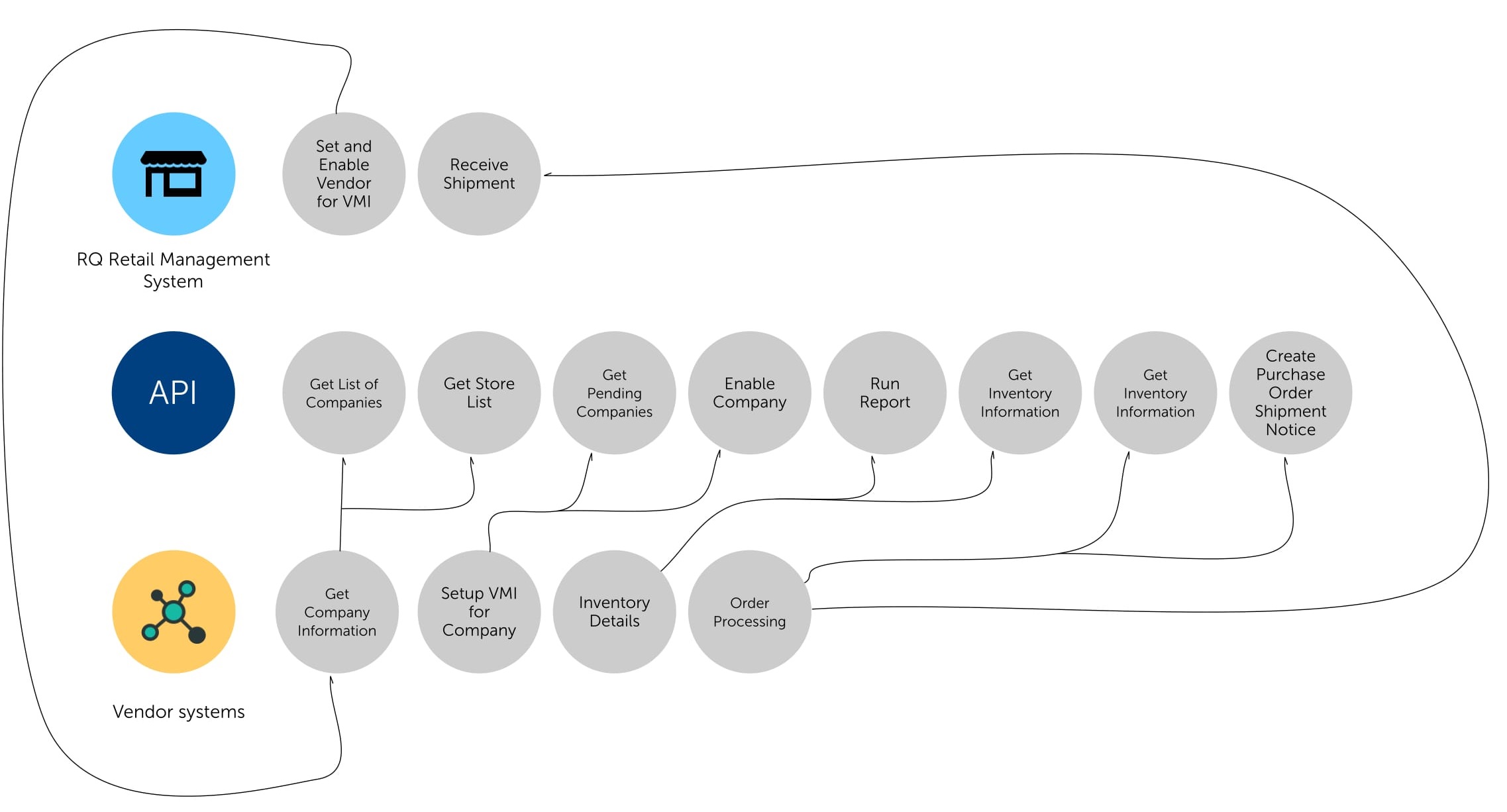
Who Is This Guide For?
You may be interested in this guide if you are a Vendor or Supplier interested in becoming a VMI partner.
Postman Example
iQmetrix uses Postman for testing and debugging our APIs.
For Chrome or Mac users, click the button below to import the collection directly into Postman.
Alternatively, you can download the collection by clicking here.
Onboarding Package
As part of the onboarding process, you will have received an onboarding package from the iQmetrix API team. This package provides you credentials and access details in order to perform the topics covered in this guide.
Architecture
The VMI API is implemented as a web service using standard Simple Object Access Protocol (SOAP) to send XML messages between vendor and iQmetrix.
This allows the API to be platform and programming language independent.
Communication is done using SSL on the standard port 443 in order to secure data transfers.
Environment
iQmetrix provides you with two environments, Sandbox and Production.
| Name | Description | WSDL |
|---|---|---|
| Sandbox | Used for testing your API and end-to-end testing | https://vmi7.iqmetrix.net/VMIService.asmx |
| Production | Used once development is complete | https://vmi1.iqmetrix.net/VMIService.asmx |
For more information, see Environments.
Enable VMI for a Company
Each company for which Vendor Replenishment is being implemented needs to setup Vendor Replenishment for the particular vendor to grant the vendor access to company data.
In this guide the location Chicago - Halsted will be used with the vendor Dans Supplies.
For more information and instructions see Vendor Replenishment Setup.
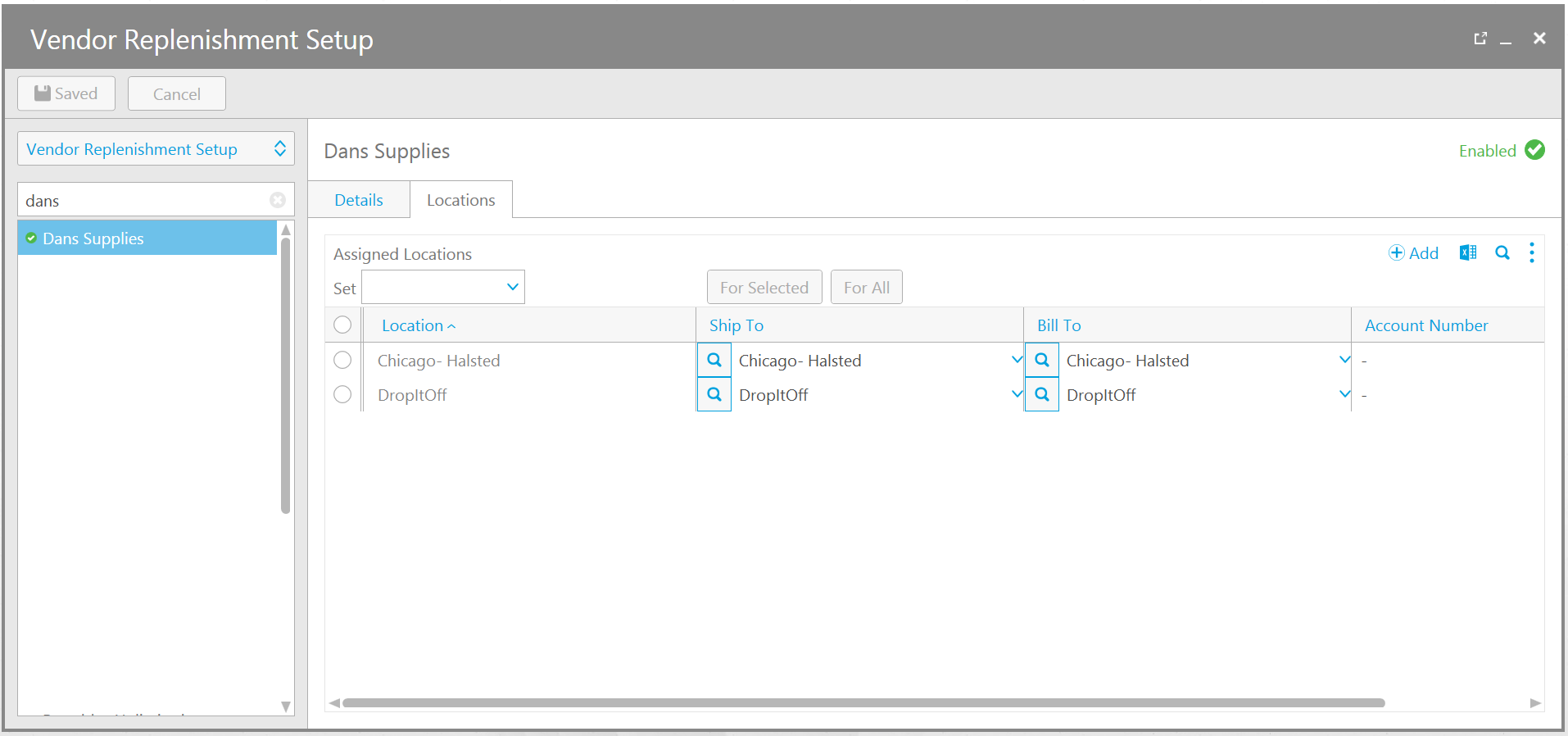
Steps
Step 1 - Authentication
In order to make authorized requests to the VMI API, you need a username and password.
Step 2 - Get List of Companies
To communicate with a company using RQ you must first determine its CompanyID.
The request Getting a Company List can be used to get a list of VMI enabled companies.
If the company is included in the response, record the CompanyID and skip ahead to Step 5.
Otherwise, the company may need to be enabled. Continue to Step 3.
Example Request
POST https://vmirc.iqmetrix.net/VMIService.asmx/?op=GetCompanyList
Content-Type: text/xml
<?xml version="1.0" encoding="UTF-8"?>
<soap:Envelope xmlns:soap="https://schemas.xmlsoap.org/soap/envelope/" xmlns:xsd="https://www.w3.org/2001/XMLSchema" xmlns:xsi="https://www.w3.org/2001/XMLSchema-instance">
<soap:Body>
<GetCompanyList xmlns="http://www.iqmetrix.com">
<Vendor>
<VendorID>9DC6AA95-856B-42C9-8AAF-392A2A02AC77</VendorID>
<Username>sampleusername</Username>
<Password>samplepassword</Password>
</Vendor>
</GetCompanyList>
</soap:Body>
</soap:Envelope>
Code Example Request
VMIServiceSoapClient vmiService = new VMIServiceSoapClient();
VendorIdentity vendor = new VendorIdentity();
vendor.VendorID = new Guid(9DC6AA95-856B-42C9-8AAF-392A2A02AC77);
vendor.Username = "sampleusername";
vendor.Password = "samplepassword";
CompanyInformation[] companies = vmiService.GetCompanyList(vendor);
Example Response
HTTP 200 Content-Type: text/xml
<?xml version="1.0" encoding="utf-8"?>
<soap:Envelope xmlns:soap="https://schemas.xmlsoap.org/soap/envelope/" xmlns:xsi="https://www.w3.org/2001/XMLSchema-instance" xmlns:xsd="https://www.w3.org/2001/XMLSchema">
<soap:Body>
<GetCompanyListResponse xmlns="http://www.iqmetrix.com">
<GetCompanyListResult>
<CompanyInformation>
<CompanyID>c46ccb4d-2d44-4289-950a-b9cb51d58ac4</CompanyID>
<Name>DropshipTestDemo_DansSupplies</Name>
</CompanyInformation>
</GetCompanyListResult>
</GetCompanyListResponse>
</soap:Body>
</soap:Envelope>
c46ccb4d-2d44-4289-950a-b9cb51d58ac4 will be used in the following steps.Step 3 - Get Pending Companies
Pending Companies do not appear in the response for the request Getting a Company List.
For a list of pending companies use the request Getting Pending Companies.
Example Request
POST https://vmirc.iqmetrix.net/VMIService.asmx/?op=GetCompanyList
Content-Type: text/xml
<?xml version="1.0" encoding="UTF-8"?>
<soap:Envelope xmlns:soap="https://schemas.xmlsoap.org/soap/envelope/" xmlns:xsd="https://www.w3.org/2001/XMLSchema" xmlns:xsi="https://www.w3.org/2001/XMLSchema-instance">
<soap:Body>
<GetPendingCompanies xmlns="http://www.iqmetrix.com">
<Vendor>
<VendorID>9DC6AA95-856B-42C9-8AAF-392A2A02AC77</VendorID>
<Username>sampleusername</Username>
<Password>samplepassword</Password>
</Vendor>
</GetPendingCompanies>
</soap:Body>
</soap:Envelope>
Code Example Request
VMIServiceSoapClient vmiService = new VMIServiceSoapClient();
VendorIdentity vendor = new VendorIdentity();
vendor.VendorID = new Guid(009E800D-10ED-4F4A-B86F-DFB3C2A18C09);
vendor.Username = "sampleusername";
vendor.Password = "samplepassword";
CompanyInformation[] companies = vmiService.GetPendingCompanies(vendor);
Example Response
HTTP 200 Content-Type: text/xml
<?xml version="1.0" encoding="utf-8"?>
<soap:Envelope xmlns:soap="https://schemas.xmlsoap.org/soap/envelope/" xmlns:xsi="https://www.w3.org/2001/XMLSchema-instance" xmlns:xsd="https://www.w3.org/2001/XMLSchema">
<soap:Body>
<GetPendingCompaniesResponse xmlns="http://www.iqmetrix.com">
<GetPendingCompaniesResult>
<CompanyInformation>
<CompanyID>c46ccb4d-2d44-4289-950a-b9cb51d58ac4</CompanyID>
<Name>DropshipTestDemo_DansSupplies</Name>
</CompanyInformation>
</GetPendingCompaniesResult>
</GetPendingCompaniesResponse>
</soap:Body>
</soap:Envelope>
c46ccb4d-2d44-4289-950a-b9cb51d58ac4 will be used in the following steps.Step 4 - Enable a Company
Enabling a company can be done using Enabling or Disabling a Company
For this example the Cornwall West store will be enabled using the following parameters:
- ClientID value
c46ccb4d-2d44-4289-950a-b9cb51d58ac4from Step 3
Example Request
POST https://vmirc.iqmetrix.net/VMIService.asmx/?op=EnableCompany
Content-Type: text/xml
<?xml version="1.0" encoding="UTF-8"?>
<soap:Envelope xmlns:soap="https://schemas.xmlsoap.org/soap/envelope/" xmlns:xsd="https://www.w3.org/2001/XMLSchema" xmlns:xsi="https://www.w3.org/2001/XMLSchema-instance">
<soap:Body>
<EnableCompany xmlns="http://www.iqmetrix.com">
<Vendor>
<VendorID>9DC6AA95-856B-42C9-8AAF-392A2A02AC77</VendorID>
<Username>sampleusername</Username>
<Password>samplepassword</Password>
<Client>
<ClientID>c46ccb4d-2d44-4289-950a-b9cb51d58ac4</ClientID>
</Client>
</Vendor>
<isEnabled>true</isEnabled>
</EnableCompany>
</soap:Body>
</soap:Envelope>
Code Example Request
VMIServiceSoapClient vmiService = new VMIServiceSoapClient();
VendorIdentity vendor = new VendorIdentity();
vendor.VendorID = new Guid(009E800D-10ED-4F4A-B86F-DFB3C2A18C09);
vendor.Username = "sampleusername";
vendor.Password = "samplepassword";
vendor.Client = new ClientAgent();
vendor.Client.ClientID = new Guid(c46ccb4d-2d44-4289-950a-b9cb51d58ac4);
vmiService.EnableCompany(vendor, true); //True to enable, false to disable
Example Response
HTTP 200 Content-Type: text/xml
<?xml version="1.0" encoding="utf-8"?>
<soap:Envelope xmlns:soap="https://schemas.xmlsoap.org/soap/envelope/" xmlns:xsi="https://www.w3.org/2001/XMLSchema-instance" xmlns:xsd="https://www.w3.org/2001/XMLSchema">
<soap:Body>
<EnableCompanyResponse xmlns="http://www.iqmetrix.com" />
</soap:Body>
</soap:Envelope>
Step 5 - Get a Store List
To create a purchase order for a store, you must know its StoreID.
The request Getting a Store List is used to get a list of all VMI enabled stores for a company.
For this example following parameters will be used:
- ClientID value
c46ccb4d-2d44-4289-950a-b9cb51d58ac4from Step 2
Example Request
POST https://vmirc.iqmetrix.net/VMIService.asmx/?op=GetStoreList
Content-Type: text/xml
<?xml version="1.0" encoding="utf-8"?>
<soap:Envelope xmlns:soap="https://schemas.xmlsoap.org/soap/envelope/" xmlns:xsd="https://www.w3.org/2001/XMLSchema" xmlns:xsi="https://www.w3.org/2001/XMLSchema-instance">
<soap:Body>
<GetStoreList xmlns="http://www.iqmetrix.com">
<Vendor>
<VendorID>9DC6AA95-856B-42C9-8AAF-392A2A02AC77</VendorID>
<Username>sampleusername</Username>
<Password>samplepassword</Password>
<Client>
<ClientID>c46ccb4d-2d44-4289-950a-b9cb51d58ac4</ClientID>
</Client>
</Vendor>
</GetStoreList>
</soap:Body>
</soap:Envelope>
Code Example Request
VMIServiceSoapClient vmiService = new VMIServiceSoapClient();
VendorIdentity vendor = new VendorIdentity();
vendor.VendorID = new Guid(009E800D-10ED-4F4A-B86F-DFB3C2A18C09);
vendor.Username = "sampleusername";
vendor.Password = "samplepassword";
vendor.Client = new ClientAgent();
vendor.Client.ClientID = new Guid(c46ccb4d-2d44-4289-950a-b9cb51d58ac4);
StoreInformation[] stores = vmiService.GetStoreList(vendor);
Example Response
HTTP 200 Content-Type: text/xml
<?xml version="1.0" encoding="utf-8"?>
<soap:Envelope xmlns:soap="https://schemas.xmlsoap.org/soap/envelope/" xmlns:xsi="https://www.w3.org/2001/XMLSchema-instance" xmlns:xsd="https://www.w3.org/2001/XMLSchema">
<soap:Body>
<GetStoreListResponse xmlns="http://www.iqmetrix.com">
<GetStoreListResult>
<StoreInformation>
<StoreID>25</StoreID>
<Name>Chicago- Halsted</Name>
<Region>First Region</Region>
<District>First District</District>
<Address />
<City>Orlando</City>
<ProvinceState>FL</ProvinceState>
<PostalZipCode>32801</PostalZipCode>
<Country>United States</Country>
<PhoneNumber />
<ShipToStoreID>7</ShipToStoreID>
<BillToStoreID>7</BillToStoreID>
<VendorAccountNumber>-</VendorAccountNumber>
<Abbreviation>FREDS</Abbreviation>
</StoreInformation>
</GetStoreListResult>
</GetStoreListResponse>
</soap:Body>
</soap:Envelope>
25 will be used in the following steps.(Optional) Step 6 - Get Company Tree
Some reports allow you to specify a company tree level for filtering report data. To use these reports you must first determine the ID of the appropriate Channel, Region, District using the request Getting Hierarchy Info.
If you wanted to run the Geographic Inventory Report for a specific Region, you would need to know the ID of that Region to provide to the report.
For this example the ID of the region with the name “First Region” will be determined.
- ClientID value
c46ccb4d-2d44-4289-950a-b9cb51d58ac4from Step 2
Example Request
POST https://vmirc.iqmetrix.net/VMIService.asmx/?op=GetHierarchyInfo
Content-Type: text/xml
<?xml version="1.0" encoding="utf-8"?>
<soap:Envelope xmlns:soap="https://schemas.xmlsoap.org/soap/envelope/" xmlns:xsd="https://www.w3.org/2001/XMLSchema" xmlns:xsi="https://www.w3.org/2001/XMLSchema-instance">
<soap:Body>
<GetHierarchyInfo xmlns="http://www.iqmetrix.com">
<Vendor>
<VendorID>9DC6AA95-856B-42C9-8AAF-392A2A02AC77</VendorID>
<Username>sampleusername</Username>
<Password>samplepassword</Password>
<Client>
<ClientID>c46ccb4d-2d44-4289-950a-b9cb51d58ac4</ClientID>
</Client>
</Vendor>
</GetHierarchyInfo>
</soap:Body>
</soap:Envelope>
Code Example Request
VMIServiceSoapClient vmiService = new VMIServiceSoapClient();
VendorIdentity vendor = new VendorIdentity();
vendor.VendorID = new Guid(009E800D-10ED-4F4A-B86F-DFB3C2A18C09);
vendor.Username = "sampleusername";
vendor.Password = "samplepassword";
vendor.Client = new ClientAgent();
vendor.Client.ClientID = new Guid(c46ccb4d-2d44-4289-950a-b9cb51d58ac4);
ProductInformation[] products = vmiService.GetHierarchyInfo(vendor);
Example Response
HTTP 200 Content-Type: text/xml
<?xml version="1.0" encoding="utf-8"?>
<soap:Envelope xmlns:soap="https://schemas.xmlsoap.org/soap/envelope/" xmlns:xsi="https://www.w3.org/2001/XMLSchema-instance" xmlns:xsd="https://www.w3.org/2001/XMLSchema">
<soap:Body>
<GetHierarchyInfoResponse xmlns="http://www.iqmetrix.com">
<GetHierarchyInfoResult>
<Channels>
<Channel>
<ChannelID>4bbb842d-0340-4ffc-9216-bf170c861424</ChannelID>
<ChannelName>First Channel</ChannelName>
<StoreCount>1</StoreCount>
<Regions>
<Region>
<RegionID>1</RegionID>
<RegionName>First Region</RegionName>
<StoreCount>1</StoreCount>
<Districts>
<District>
<DistrictID>1</DistrictID>
<DistrictName>First District</DistrictName>
<StoreCount>1</StoreCount>
<Stores>
<StoreInformation>
<StoreID>25</StoreID>
<Name>Chicago- Halsted</Name>
<Address />
<City>Orlando</City>
<ProvinceState>FL</ProvinceState>
<PostalZipCode>32801</PostalZipCode>
<Country>United States</Country>
<PhoneNumber />
<ShipToStoreID>7</ShipToStoreID>
<BillToStoreID>7</BillToStoreID>
<VendorAccountNumber>-</VendorAccountNumber>
<Abbreviation>FREDS</Abbreviation>
</StoreInformation>
</Stores>
</District>
</Districts>
</Region>
</Regions>
</Channel>
</Channels>
</GetHierarchyInfoResult>
</GetHierarchyInfoResponse>
</soap:Body>
</soap:Envelope>
1 will be used in the following steps.Step 7 - Run a Report
To assist in determining which products need to be replenished the VMI API provides several reports.
| Name | Description |
|---|---|
| Inventory Report | Inventory report for a particular store, including minimum and maximum inventory, quantity on hand, quantity sold within a particular date range, product SKU, etc. |
| Inventory Report by Vendor SKU | Inventory Report for all stores at a level in the company tree by a specified Vendor SKU |
| Inventory Listing Report | Detailed list of locations and on-hand products where you are set as the primary vendor for that product |
| Geographic Inventory Report | Inventory data for a geographical or logical grouping of locations |
| Adjustment Report | List of inventory adjustments with quantity and reason codes within a date range |
| Product Sales Report | Detailed sell through data for products where you are set as the primary vendor |
For this example the Inventory Listing Report will be run for the “Chicago - Halsted” location using the following parameters:
- ClientID value
c46ccb4d-2d44-4289-950a-b9cb51d58ac4from Step 2 - StoreID value
2from Step 5
Example Request
POST https://vmirc.iqmetrix.net/VMIService.asmx/?op=GetInventoryReport
Content-Type: text/xml
<?xml version="1.0" encoding="utf-8"?>
<soap:Envelope xmlns:soap="https://schemas.xmlsoap.org/soap/envelope/" xmlns:xsd="https://www.w3.org/2001/XMLSchema" xmlns:xsi="https://www.w3.org/2001/XMLSchema-instance">
<soap:Body>
<GetInventoryListingReport xmlns="http://www.iqmetrix.com">
<Vendor>
<VendorID>9DC6AA95-856B-42C9-8AAF-392A2A02AC77</VendorID>
<Username>sampleusername</Username>
<Password>samplepassword</Password>
<Client>
<ClientID>c46ccb4d-2d44-4289-950a-b9cb51d58ac4</ClientID>
<StoreID>25</StoreID>
</Client>
</Vendor>
<regionId>2</regionId>
</GetInventoryListingReport>
</soap:Body>
</soap:Envelope>
Code Example Request
VMIServiceSoapClient vmiService = new VMIServiceSoapClient();
VendorIdentity vendor = new VendorIdentity();
vendor.VendorID = new Guid(009E800D-10ED-4F4A-B86F-DFB3C2A18C09);
vendor.Username = "sampleusername";
vendor.Password = "samplepassword";
vendor.Client = new ClientAgent();
vendor.Client.ClientID = new Guid(c46ccb4d-2d44-4289-950a-b9cb51d58ac4);
ProductInformation[] products = vmiService.GetInventoryListingReport(vendor, 2);
Example Response
HTTP 200 Content-Type: text/xml
<?xml version="1.0" encoding="utf-8"?>
<soap:Envelope xmlns:soap="https://schemas.xmlsoap.org/soap/envelope/" xmlns:xsd="https://www.w3.org/2001/XMLSchema" xmlns:xsi="https://www.w3.org/2001/XMLSchema-instance">
<soap:Body>
<GetInventoryListingReportResponse xmlns="http://www.iqmetrix.com">
<GetInventoryListingReportResult>
<InventoryListingData>
<Location>Chicago - Halsted</Location>
<ProductSKU>ACCRTM000001</ProductSKU>
<Description>Samsung Galaxy S5 - Charcoal Black</Description>
<TrackingNumber>12345</TrackingNumber>
<Quantity>1</Quantity>
<VendorName>Dan's Supplies</VendorName>
<VendorSKU>SSGS5CB</VendorSKU>
<ManufacturerSKU />
<CategoryPath> >> Activations >> SamsungCR</CategoryPath>
<RegionName>First Region</RegionName>
<RegionID>1</RegionID>
<DistrictName>First District</DistrictName>
<DistrictID>1</DistrictID>
<ChannelID>4bbb842d-0340-4ffc-9216-bf170c861424</ChannelID>
<ChannelName>First Channel</ChannelName>
</InventoryListingData>
<InventoryListingData>
<Location>Chicago - Halsted</Location>
<ProductSKU>ACCRTM000001</ProductSKU>
<Description>Samsung Galaxy S5 - Charcoal Black</Description>
<TrackingNumber>4351233rt1re3rfggfds</TrackingNumber>
<Quantity>1</Quantity>
<VendorName>Dan's Supplies</VendorName>
<VendorSKU>SSGS5CB</VendorSKU>
<ManufacturerSKU />
<CategoryPath> >> Activations >> SamsungCR</CategoryPath>
<RegionName>First Region</RegionName>
<RegionID>1</RegionID>
<DistrictName>First District</DistrictName>
<DistrictID>1</DistrictID>
<ChannelID>4bbb842d-0340-4ffc-9216-bf170c861424</ChannelID>
<ChannelName>First Channel</ChannelName>
</InventoryListingData>
</GetInventoryListingReportResult>
</GetInventoryListingReportResponse>
</soap:Body>
</soap:Envelope>
SSGS5CB will be used in the following steps.(Optional) Step 8 - Get Inventory Information
For additional product and inventory information, VMI provides several inventory specific requests.
| Name | Description |
|---|---|
| Inventory List | List of products for which the vendor is set as the primary vendor in RQ |
| Updated Inventory List | List of products added since the last time you called this request or Inventory List |
| Serial Numbers For a Product | List of serial numbers for a product |
| Product Receiving Info | List of products received in a given date range |
| Transfer Counts | Counts of items transferred between a given date range |
| Updating Product Quantities | Modify minimum and maxiumum quantity thresholds for a given product in a given store |
For this example the Inventory List will be run for the Chicago - Halsted store using the following parameters:
- ClientID value
c46ccb4d-2d44-4289-950a-b9cb51d58ac4from Step 2
Example Request
POST https://vmirc.iqmetrix.net/VMIService.asmx/?op=GetInventoryList
Content-Type: text/xml
<?xml version="1.0" encoding="utf-8"?>
<soap:Envelope xmlns:soap="https://schemas.xmlsoap.org/soap/envelope/" xmlns:xsd="https://www.w3.org/2001/XMLSchema" xmlns:xsi="https://www.w3.org/2001/XMLSchema-instance">
<soap:Body>
<GetInventoryList xmlns="http://www.iqmetrix.com">
<Vendor>
<VendorID>9DC6AA95-856B-42C9-8AAF-392A2A02AC77</VendorID>
<Username>sampleusername</Username>
<Password>samplepassword</Password>
<Client>
<ClientID>c46ccb4d-2d44-4289-950a-b9cb51d58ac4</ClientID>
</Client>
</Vendor>
</GetInventoryList>
</soap:Body>
</soap:Envelope>
Code Example Request
VMIServiceSoapClient vmiService = new VMIServiceSoapClient();
VendorIdentity vendor = new VendorIdentity();
vendor.VendorID = new Guid(009E800D-10ED-4F4A-B86F-DFB3C2A18C09);
vendor.Username = "sampleusername";
vendor.Password = "samplepassword";
vendor.Client = new ClientAgent();
vendor.Client.ClientID = new Guid(c46ccb4d-2d44-4289-950a-b9cb51d58ac4);
ProductInformation[] products = vmiService.GetInventoryList(vendor);
Example Response
HTTP 200 Content-Type: text/xml
<?xml version="1.0" encoding="utf-8"?>
<soap:Envelope xmlns:soap="https://schemas.xmlsoap.org/soap/envelope/" xmlns:xsi="https://www.w3.org/2001/XMLSchema-instance" xmlns:xsd="https://www.w3.org/2001/XMLSchema">
<soap:Body>
<GetInventoryListResponse xmlns="http://www.iqmetrix.com">
<GetInventoryListResult>
<ProductInformation>
<ProductID>00000000-0000-0000-0000-000000000000</ProductID>
<ProductSKU>ACCRTM000001</ProductSKU>
<VendorSKU>SSGS5CB</VendorSKU>
<ProductItemID>17</ProductItemID>
<CategoryPath> >> Activations >> SamsungCR</CategoryPath>
<MaximumLevel>-1</MaximumLevel>
<MinimumLevel>-1</MinimumLevel>
<ProductCost>100</ProductCost>
<QuantityInStock>-1</QuantityInStock>
<QuantityOnOrder>-1</QuantityOnOrder>
<QuantityOnUncommittedOrder>-1</QuantityOnUncommittedOrder>
<QuantityOnBackOrder>-1</QuantityOnBackOrder>
<QuantityInTransfer>-1</QuantityInTransfer>
<QuantityOnRMA>-1</QuantityOnRMA>
<QuantityOnLoan>-1</QuantityOnLoan>
<QuantityCommittedOnOrderEntry>-1</QuantityCommittedOnOrderEntry>
<QuantitySuggestedByVendor>-1</QuantitySuggestedByVendor>
<QuantityTransferIn>-1</QuantityTransferIn>
<QuantityTransferOut>-1</QuantityTransferOut>
<QuantitySold>-1</QuantitySold>
<GrossQuantitySold>-1</GrossQuantitySold>
<GrossQuantityReturned>-1</GrossQuantityReturned>
<QuantityOrdered>-1</QuantityOrdered>
<QuantityReceived>-1</QuantityReceived>
<ProductReceived>false</ProductReceived>
<Enabled>true</Enabled>
<MinMaxLocked>false</MinMaxLocked>
<DoNotOrder>false</DoNotOrder>
<DateEOL xsi:nil="true" />
<RetailPrice>0</RetailPrice>
<SalePrice xsi:nil="true" />
<SaleBegin xsi:nil="true" />
<SaleEnd xsi:nil="true" />
<ProductName>Samsung Galaxy S5 - Charcoal Black</ProductName>
</ProductInformation>
</GetInventoryListResult>
</GetInventoryListResponse>
</soap:Body>
</soap:Envelope>
Step 9 - Create a Purchase Order
The request Creating a Purchase Order allows you to create a purchase order for a particular store and a set of products.
For this example the Purchase Order will have the following properties:
- ClientID value
c46ccb4d-2d44-4289-950a-b9cb51d58ac4from Step 2 - StoreID, BillToStoreID and ShipToStoreID value
25from Step 5 - VendorSKU value
SSGS5CBfrom Step 7 - Unique vendor invoice number
123456723424389
When created, the Purchase Order will appear in the Inventory section of RQ.
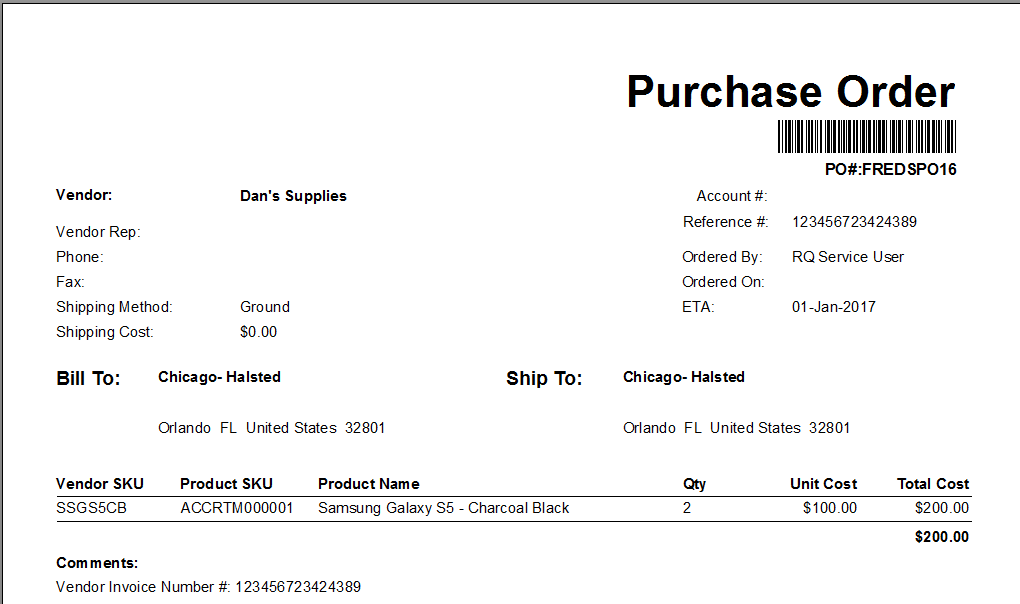
Example Request
POST https://vmirc.iqmetrix.net/VMIService.asmx/?op=CreatePurchaseOrder
Content-Type: text/xml
<?xml version="1.0" encoding="utf-8"?>
<soap:Envelope xmlns:soap="https://schemas.xmlsoap.org/soap/envelope/" xmlns:xsd="https://www.w3.org/2001/XMLSchema" xmlns:xsi="https://www.w3.org/2001/XMLSchema-instance">
<soap:Body>
<CreatePurchaseOrder xmlns="http://www.iqmetrix.com">
<Vendor>
<VendorID>9DC6AA95-856B-42C9-8AAF-392A2A02AC77</VendorID>
<Username>sampleusername</Username>
<Password>samplepassword</Password>
<Client>
<ClientID>c46ccb4d-2d44-4289-950a-b9cb51d58ac4</ClientID>
<StoreID>25</StoreID>
</Client>
</Vendor>
<PurchaseOrder>
<PurchaseOrderData>
<BillToStoreID>25</BillToStoreID>
<EstimatedArrivalDate>01/01/2017</EstimatedArrivalDate>
<ShipToStoreID>25</ShipToStoreID>
<VendorInvoiceNumber>123456723424389</VendorInvoiceNumber>
</PurchaseOrderData>
<ProductsOrdered>
<ProductInformation>
<QuantityOrdered>2</QuantityOrdered>
<VendorSKU>SSGS5CB</VendorSKU>
</ProductInformation>
</ProductsOrdered>
</PurchaseOrder>
</CreatePurchaseOrder>
</soap:Body>
</soap:Envelope>
Code Example Request
VMIServiceSoapClient vmiService = new VMIServiceSoapClient();
VendorIdentity vendor = new VendorIdentity();
vendor.VendorID = new Guid(009E800D-10ED-4F4A-B86F-DFB3C2A18C09);
vendor.Username = "sampleusername";
vendor.Password = "samplepassword";
vendor.Client = new ClientAgent();
vendor.Client.ClientID = new Guid(c46ccb4d-2d44-4289-950a-b9cb51d58ac4);
vendor.Client.StoreID = 25;
DateTime ead1 = DateTime.Today.AddDays(14);
string eta = String.Format("{0:D2}/{1:D2}/{2:D4}", ead1.Month, ead1.Day, ead1.Year);
PurchaseOrder po = new PurchaseOrder();
po.PurchaseOrderID = new Guid();
po.PurchaseOrderData = new PurchaseOrderData();
po.PurchaseOrderData.BillToStoreID = 25;
po.PurchaseOrderData.ShipToStoreID = 25;
po.PurchaseOrderData.VendorInvoiceNumber = "123456723424389";
po.PurchaseOrderData.EstimatedArrivalDate = eta;
po.ProductsOrdered = new ProductInformation[1];
po.ProductsOrdered[0] = new ProductInformation();
po.ProductsOrdered[0].VendorSKU = "SSGS5CB";
po.ProductsOrdered[0].QuantityOrdered = 2;
PurchaseOrder poCreated = vmiService.CreatePurchaseOrder(vendor, po);
Example Response
HTTP 200 Content-Type: text/xml
<?xml version="1.0" encoding="utf-8"?>
<soap:Envelope xmlns:soap="https://schemas.xmlsoap.org/soap/envelope/" xmlns:xsi="https://www.w3.org/2001/XMLSchema-instance" xmlns:xsd="https://www.w3.org/2001/XMLSchema">
<soap:Body>
<CreatePurchaseOrderResponse xmlns="http://www.iqmetrix.com">
<CreatePurchaseOrderResult>
<PurchaseOrderID>28890F70-8FC9-4A9B-9458-410A8D08502D</PurchaseOrderID>
<PurchaseOrderData>
<PurchaseOrderID>28890F70-8FC9-4A9B-9458-410A8D08502D</PurchaseOrderID>
<BillToStoreID>25</BillToStoreID>
<BillToStoreName>Chicago - Halsted</BillToStoreName>
<BillToVendorAccountNumber>1</BillToVendorAccountNumber>
<IsDeleted>false</IsDeleted>
<CreatedByVMI>false</CreatedByVMI>
<CreatedDate>3/16/2014 12:00:00 AM</CreatedDate>
<Comments>comments</Comments>
<EstimatedArrivalDate>01/01/2017 12:00:00 AM</EstimatedArrivalDate>
<OrderTotal>99.99</OrderTotal>
<RetailiQPurchaseOrderID>22075</RetailiQPurchaseOrderID>
<RetailiQPurchaseOrderNumber>DALEKPO5</RetailiQPurchaseOrderNumber>
<ShippingTotal>99.99</ShippingTotal>
<ShipToStoreID>25</ShipToStoreID>
<ShipToStoreName>Chicago - Halsted</ShipToStoreName>
<ShipToVendorAccountNumber>1</ShipToVendorAccountNumber>
<VendorInvoiceNumber>123456723424389</VendorInvoiceNumber>
<VendorName>SampleVendor</VendorName>
</PurchaseOrderData>
<ProductsOrdered>
<ProductInformation>
<VendorSKU>SSGS5CB</VendorSKU>
<QuantityOrdered>2</QuantityOrdered>
<CategoryPath> >> Smartphones</CategoryPath>
<DateEOL xsi:nil="true" />
<DateReceived>01/21/2016 16:58:23</DateReceived>
<DoNotOrder>false</DoNotOrder>
<Enabled>true</Enabled>
<GrossQuantityReturned>1</GrossQuantityReturned>
<GrossQuantitySold>8</GrossQuantitySold>
<MinimumLevel>1</MinimumLevel>
<MaximumLevel>10</MaximumLevel>
<MinMaxLocked>true</MinMaxLocked>
<ProductCost>499</ProductCost>
<ProductID>00000000-0000-0000-0000-000000000000</ProductID>
<ProductItemID>18</ProductItemID>
<ProductName>Samsung Galaxy S4 64GB - Black Mist</ProductName>
<ProductRecieved>false</ProductRecieved>
<ProductSKU>ACCRTM000002</ProductSKU>
<QuantityCommittedOnOrderEntry>0</QuantityCommittedOnOrderEntry>
<QuantityInStock>0</QuantityInStock>
<QuantityInTransfer>0</QuantityInTransfer>
<QuantityOnBackOrder>0</QuantityOnBackOrder>
<QuantityOnLoan>0</QuantityOnLoan>
<QuantityOnOrder>0</QuantityOnOrder>
<QuantityOnRMA>0</QuantityOnRMA>
<QuantityOnUncommittedOrder>0</QuantityOnUncommittedOrder>
<QuantityReceived>-1</QuantityReceived>
<QuantitySold>10</QuantitySold>
<QuantitySuggestedByVendor>5</QuantitySuggestedByVendor>
<QuantityTransferIn>-1</QuantityTransferIn>
<QuantityTransferOut>-1</QuantityTransferOut>
<RetailPrice>699.99</RetailPrice>
<SaleBegin xsi:nil="true" />
<SaleEnd xsi:nil="true" />
<SalePrice xsi:nil="true" />
</ProductInformation>
</ProductsOrdered>
</CreatePurchaseOrderResult>
</CreatePurchaseOrderResponse>
</soap:Body>
</soap:Envelope>
(Optional) Step 10 - Create a Purchase Order Shipment Notice (ASN)
The request Creating a Purchase Order Shipment Notice allows you to create a shipment notice for an existing purchase order.
The shipment notice will be used when receiving purchase order products with serial numbers or SKUs.
Although multiple shipment notices can be created for a single purchase order, each shipment notice is for a single product.
For this example the Purchase Order Shipment Notice will have the following properties:
- ClientID value
c46ccb4d-2d44-4289-950a-b9cb51d58ac4from Step 2 - VendorSKU value
SSGS5CBfrom Step 7 - Unique vendor invoice number
123456789
Example Request
POST https://vmirc.iqmetrix.net/VMIService.asmx/?op=CreatePurchaseOrderShipmentNotice
Content-Type: text/xml
<?xml version="1.0" encoding="UTF-8"?>
<soap:Envelope xmlns:soap="https://schemas.xmlsoap.org/soap/envelope/" xmlns:xsd="https://www.w3.org/2001/XMLSchema" xmlns:xsi="https://www.w3.org/2001/XMLSchema-instance">
<soap:Body>
<CreatePurchaseOrderShipmentNotice
xmlns="http://www.iqmetrix.com">
<vendor>
<VendorID>9DC6AA95-856B-42C9-8AAF-392A2A02AC77</VendorID>
<Username>sampleusername</Username>
<Password>samplepassword</Password>
<Client>
<ClientID>c46ccb4d-2d44-4289-950a-b9cb51d58ac4</ClientID>
<StoreID>25</StoreID>
</Client>
</vendor>
<notice>
<PurchaseOrderShipmentNotice>
<Quantity>2</Quantity>
<VendorInvoiceNumber>123456789</VendorInvoiceNumber>
<VendorSKU>SSGS5CB</VendorSKU>
</PurchaseOrderShipmentNotice>
</notice>
</CreatePurchaseOrderShipmentNotice>
</soap:Body>
</soap:Envelope>
Code Example Request
VMIServiceSoapClient vmiService = new VMIServiceSoapClient();
VendorIdentity vendor = new VendorIdentity();
vendor.VendorID = new Guid(009E800D-10ED-4F4A-B86F-DFB3C2A18C09);
vendor.Username = "sampleusername";
vendor.Password = "samplepassword";
vendor.Client = new ClientAgent();
vendor.Client.ClientID = new Guid(c46ccb4d-2d44-4289-950a-b9cb51d58ac4);
vendor.Client.StoreID = 25;
PurchaseOrderShipmentNotice sn = new PurchaseOrderShipmentNotice();
sn.VendorInvoiceNumber = 123456789;
sn.VendorSKU = "SSGS5CB";
sn.Quantity = 2;
PurchaseOrderShipmentNotice snReturn = vmiService.CreatePurchaseOrderShipmentNotice(vendor, new[] { sn });
Example Response
HTTP 200 Content-Type: text/xml
<?xml version="1.0" encoding="utf-8"?>
<soap:Envelope xmlns:soap="https://schemas.xmlsoap.org/soap/envelope/" xmlns:xsi="https://www.w3.org/2001/XMLSchema-instance" xmlns:xsd="https://www.w3.org/2001/XMLSchema">
<soap:Body>
<CreatePurchaseOrderShipmentNoticeResponse xmlns="http://www.iqmetrix.com">
<CreatePurchaseOrderShipmentNoticeResult>
<PurchaseOrderShipmentNotice>
<ShipmentNumber>SHIP001</ShipmentNumber>
<PurchaseOrderID>28890F70-8FC9-4A9B-9458-410A8D08502D</PurchaseOrderID>
<RQPurchaseOrderID>22073</RQPurchaseOrderID>
<VendorInvoiceNumber>123456789</VendorInvoiceNumber>
<ProductItemID>18</ProductItemID>
<Quantity>2</Quantity>
<VendorSKU>SSGS5CB</VendorSKU>
<SerialNumbers />
</PurchaseOrderShipmentNotice>
</CreatePurchaseOrderShipmentNoticeResult>
</CreatePurchaseOrderShipmentNoticeResponse>
</soap:Body>
</soap:Envelope>
Next Steps
Now that you have created a Purchase Order and/or Purchase Order Shipment Notice, you may be interested in:
- Canceling an Uncommitted Purchase Order
- Getting Committed Purchase Orders
- Getting Completed Purchase Orders
- Getting Purchase Order by Business Id
- Getting Purchase Order By Reference Number
- Getting Purchase Orders by Status
- Getting Uncommitted Purchase Orders
- Getting Purchase Orders for a Store
- Getting Purchase Order Shipment Notices
Troubleshooting
If you encounter any errors while following this guide, see Errors.